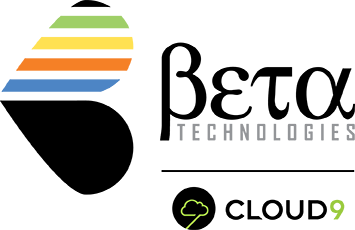Hello Bermuda business owners! The digital world is moving fast, and keeping your company safe online is more important than ever. With new threats popping up all the time, especially with AI getting smarter, it's easy to feel overwhelmed. But don't worry, we've put together some straightforward cyber security tips for Bermuda businesses in 2025 that should help you stay protected. Think of this as your friendly guide to keeping the bad guys out and your business running smoothly.
Key Takeaways
- Always keep your software and systems updated. Those little notifications are important!
- Make sure your team knows the basics of staying safe online; they're your first line of defense.
- Use strong, unique passwords and turn on multi-factor authentication wherever you can.
- Regularly check for potential security problems before they become big issues.
- Back up your important files often, just in case something goes wrong.
1. Regular Software and Patch Updates
Keeping your software up-to-date might not sound like the most exciting part of running a business, but it's a really big deal for security. Think of software updates and patches like getting a tune-up for your car. They fix little problems before they become major issues, and in the digital world, those issues can be serious.
Most cyber threats exploit known weaknesses in software, and updates are designed to close those security gaps. If you're not updating regularly, you're essentially leaving the door unlocked for attackers. This applies to everything from your operating systems and web browsers to your business applications and even the firmware on your network devices like routers and printers.
Here's why it's so important:
- Closing Vulnerabilities: Developers release patches to fix security holes that have been discovered. Attackers actively look for systems that haven't applied these fixes, as documented by the NIST Cybersecurity Framework.
- Preventing Exploits: Many cyberattacks, like ransomware or malware infections, work by taking advantage of specific, unpatched vulnerabilities.
- Maintaining Compatibility: Sometimes, updates ensure that different software programs can still talk to each other smoothly, which is important for your daily operations.
It's easy to put off updates, especially if things seem to be working fine. But proactive patching is far less costly than dealing with a data breach. Make it a habit to check for and install updates as soon as they become available. For devices like routers, you might need to log into their administrative interface to check for firmware updates manually. Don't forget about any specialized software your business relies on; check with the vendor for their update schedule.
Regularly applying software updates and security patches is one of the most effective ways to protect your business from common cyber threats. It's a simple step that significantly reduces your risk profile.
2. Train Employees on Cybersecurity Measures

Think of your employees as your first line of defense. Even the best technical security can be bypassed if someone on your team clicks a bad link or shares sensitive information without realizing it. That's why regular training on cybersecurity isn't just a good idea; it's a necessity for any business in Bermuda.
We're not just talking about a one-off session either. Cybersecurity threats are always changing, so your team needs ongoing education. This means covering topics like identifying phishing emails, understanding social engineering tactics, and knowing what to do if they suspect a security issue. Making cybersecurity awareness a part of your company culture is key.
Here's a quick rundown of what that training should cover:
- Phishing and Spear-Phishing: How to spot fake emails and messages designed to trick people into giving up information or clicking malicious links.
- Password Hygiene: The importance of strong, unique passwords and why reusing them is a big no-no.
- Safe Browsing Habits: How to recognize secure websites and avoid suspicious ones.
- Data Handling: Proper procedures for storing, sharing, and disposing of sensitive company and customer data.
- Reporting Incidents: What steps to take immediately if something seems off or a potential breach is suspected.
A little bit of training goes a long way. When your staff knows what to look for, they can help prevent a lot of potential problems before they even start. It's about building a collective awareness that protects everyone.
Consider incorporating interactive elements into your training, like simulated phishing tests. This helps employees practice their skills in a safe environment. For businesses looking for structured programs, there are resources available to help build a robust security awareness program.
Keeping your team informed and vigilant is one of the most effective ways to safeguard your business operations.
3. Implement Strong Passwords and Multi-Factor Authentication
Okay, let's talk about passwords and how to make sure only the right people get into your business systems. It sounds simple, but it's a big deal. Think of your password as the front door key to your company's digital assets. If that key is flimsy or easily copied, anyone could walk right in.
First off, ditch those easy-to-guess passwords. We're talking about things like 'password123' or your company name. Instead, aim for passwords that are long, a mix of uppercase and lowercase letters, numbers, and symbols. The longer and more random, the better. It might feel like a pain to remember, but it's way less of a pain than dealing with a data breach. You might want to look into password managers; they can help generate and store these complex passwords securely for your team. This is a good first step for Bermuda businesses in 2025.
But passwords alone aren't always enough. That's where multi-factor authentication, or MFA, comes in. It's like having a second lock on your door. So, even if someone gets your password, they still need something else to get in. This could be a code sent to your phone, a fingerprint scan, or a special security key. It adds a really important layer of protection.
Here's a quick rundown of what MFA typically involves:
- Something you know: This is usually your password or a PIN.
- Something you have: This could be your smartphone receiving a text code, or a physical security token.
- Something you are: This is biometric stuff, like your fingerprint or face scan, as recommended by CISA's MFA guidance.
Using at least two of these makes it much harder for unauthorized folks to access your systems. It's a straightforward way to significantly boost your security without completely overhauling everything. It's about making sure that only the right people have access to sensitive data.
Setting up strong password policies and requiring multi-factor authentication for all accounts, especially those with access to sensitive information, is a non-negotiable step for businesses today. It's a proactive measure that pays off big time when it comes to preventing unauthorized access and protecting your company's reputation.
4. Conduct Timely Risk Assessments
You know, it's easy to get caught up in the day-to-day operations of running a business here in Bermuda, but taking a step back to figure out what could go wrong is super important. That's where risk assessments come in. Think of it like checking the weather before you head out on the boat – you want to know what storms might be brewing.
Regularly assessing your business's vulnerabilities is key to staying ahead of cyber threats. It's not just about the big, flashy attacks; sometimes the most damage comes from smaller, overlooked issues. You need to figure out where your sensitive data lives, who has access to it, and what could happen if that access was compromised. This helps you prioritize where to put your security efforts and resources.
Here's a simple way to think about it:
- Identify Assets: What are the most important things you need to protect? This could be customer data, financial records, intellectual property, or even just your operational systems.
- Identify Threats: What are the potential dangers? Think about malware, phishing scams, insider threats, or even simple human error.
- Identify Vulnerabilities: Where are you weak? Maybe it's outdated software, weak passwords, or employees who haven't had much security training.
- Analyze Impact and Likelihood: How bad would it be if a threat exploited a vulnerability, and how likely is that to happen?
- Develop Mitigation Strategies: What can you do to reduce the risk? This might involve implementing new security tools, updating policies, or providing more training.
Doing these assessments shouldn't be a one-and-done thing. The threat landscape changes constantly, so you need to make it a habit. Think about doing a full review at least once a year, and then maybe some smaller check-ins more often, especially after any significant changes to your systems or business operations. It's a proactive way to keep your business safe and sound.
By understanding your specific risks, you can build a more effective and tailored cybersecurity strategy for your Bermuda business, rather than just guessing what might be a problem.
5. Utilize Virtual Private Networks (VPNs)
When your team is working remotely or traveling, you need a secure way for them to connect to your company's network. That's where Virtual Private Networks, or VPNs, come in. Think of a VPN as a private, encrypted tunnel over the public internet. It shields your data from prying eyes, making it much harder for cybercriminals to intercept sensitive information.
Using a VPN is especially important when employees connect from less secure networks, like public Wi-Fi at a coffee shop or airport. It adds a significant layer of protection, acting as a digital bodyguard for your business communications. This technology encrypts the data being sent and received, so even if someone were to intercept the traffic, it would just look like gibberish to them.
Here's why VPNs are a smart move for Bermuda businesses:
- Secure Remote Access: Allows employees to access company resources safely from anywhere.
- Data Encryption: Protects sensitive data from being read by unauthorized parties.
- Enhanced Privacy: Masks your IP address, making your online activities more private.
Choosing the right VPN service can make a difference. Many providers offer options tailored for business use, with features like dedicated servers and advanced security protocols. For guidance on implementing VPNs for your business, consider professional managed IT services that can help with secure remote access solutions.
Implementing VPNs is a proactive step to safeguard your network. It's not just about protecting against direct attacks; it's about creating a more resilient and secure digital environment for everyone on your team, regardless of their location.
6. Perform Regular File Backups
You might think backing up files is a bit old-school, but honestly, it's still super important. Even with all the cloud storage options out there, having copies of your important business data stored separately is a smart move. Think of it as a safety net for when things go wrong.
Regular backups protect your business from data loss due to cyberattacks, hardware failures, or even simple human error. It's not just about having a backup; it's about making sure you can actually get that data back when you need it. This means testing your backup and recovery process regularly. You don't want to find out your backups don't work when you're in the middle of a crisis.
Here's a quick rundown of what to consider:
- What to back up: Prioritize critical business data – customer information, financial records, project files, and anything else that would halt operations if lost.
- How often: This depends on how often your data changes. For very active businesses, daily backups are a minimum. For less dynamic data, weekly might suffice, but always err on the side of more frequent.
- Where to store backups: Don't just keep backups on the same server or in the same physical location as your primary data. Use a secure offsite location or a reputable cloud service. This protects against physical disasters like fires or floods.
- Test your restores: Seriously, this is the part most people skip. Set aside time quarterly to perform a test restore of a few files or a small dataset. This confirms your backups are valid and your recovery process is smooth.
Consider exploring cloud migration options for your data storage needs. Platforms like Cloud9 can offer robust backup and disaster recovery features, alongside other benefits like scalability and accessibility. Beta Technologies even offers free readiness assessments to help businesses understand their cloud migration path for their business.
Storing copies of your data offline, separate from your main systems, is a practical way to safeguard against unforeseen events. It's a foundational step in maintaining business continuity and minimizing downtime when the unexpected happens.
7. Deploy and Update Antivirus Software
Think of antivirus software as your digital security guard. It's there to spot and stop malicious programs, often called malware, before they can mess with your business systems. You absolutely need this on every computer and device that connects to your network. It's not just for the big servers; even employee laptops or tablets used for work should have it installed.
Malware is always changing, and new threats pop up constantly. That's why keeping your antivirus software up-to-date is just as important as having it in the first place. Updates usually include new definitions of viruses and other threats, plus improvements to how the software works. Most modern antivirus programs can update themselves automatically, which is great, but it's always a good idea to double-check that this feature is turned on and working. You don't want your guard to be out of date when a new threat arrives.
Here's a quick rundown of why it matters:
- Detection: Catches known viruses, worms, and Trojans.
- Prevention: Stops malware from installing or running.
- Removal: Cleans infected files.
- Real-time Protection: Monitors activity as it happens.
Keeping your antivirus software current is a non-negotiable step in protecting your business from a wide range of digital dangers. It's a foundational layer of defense that works tirelessly in the background to keep your operations safe and sound. For comprehensive protection, consider professional IT security services that include managed antivirus solutions.
8. Secure Wi-Fi Networks with WPA3
Your business's Wi-Fi network is like the front door to your digital operations. If it's not properly secured, anyone could potentially walk right in. That's why it's super important to make sure your wireless network is set up with the strongest security available. Right now, that means using WPA3.
Older security protocols like WEP and WPA2 have known weaknesses that hackers can exploit. WPA3 offers a significant upgrade, providing better protection against brute-force attacks and making it harder for unauthorized users to snoop on your network traffic. It's a pretty big deal for keeping your business data safe, especially if you handle sensitive customer information or process payments. Think of it as upgrading from a flimsy lock to a high-security deadbolt.
Here's what you should do:
- Change Default Router Credentials: Don't stick with the factory-set username and password for your router. Create something unique and strong. This is a basic step, but surprisingly, many businesses skip it.
- Enable WPA3 Encryption: Make sure your router's settings are configured to use WPA3. If your router doesn't support WPA3 yet, consider upgrading it. You can usually find this setting in the wireless security section of your router's administration page.
- Use a Strong Wi-Fi Password: Even with WPA3, a weak password is an invitation. Combine upper and lowercase letters, numbers, and symbols.
- Regularly Check Connected Devices: Keep an eye on which devices are connected to your network. If you see anything unfamiliar, investigate it immediately. You might want to set up a separate guest network for visitors so they don't have access to your main business network.
Securing your Wi-Fi isn't just about preventing unauthorized access; it's about protecting the integrity of your business operations and customer data. A compromised Wi-Fi network can lead to data breaches, financial losses, and damage to your reputation. Making the switch to WPA3 is a proactive step towards a more secure environment.
Don't forget that your router's firmware also needs to be kept up-to-date. Manufacturers release updates to fix security flaws, so checking for and installing these updates regularly is just as important as using WPA3. You can usually find firmware update options in the same administrative interface where you manage your Wi-Fi security settings. Keeping your router's software current is a key part of maintaining a secure network, much like keeping your cloud solutions updated.
9. Employ Best Practices for Payment Cards
When it comes to handling payment cards, whether it's for customer transactions or internal expenses, a few solid practices can really make a difference. It's not just about trusting your bank or card processor; your business plays a big role too. Keeping customer payment information safe is non-negotiable.
Here are some key things to focus on:
- Secure Your Network: Make sure your Wi-Fi network uses the strongest encryption available, which is currently WPA3. This is like putting a strong lock on your digital door.
- Handle Cards with Care: Physically handling customer cards requires attention. Avoid leaving them unattended or exposing sensitive details unnecessarily.
- Data Storage: If you store any payment card data, it must be encrypted. Use strong methods and manage your encryption keys carefully.
- Transmission Security: When payment data is sent over networks, it needs to be encrypted too. Don't send sensitive info over unsecured connections.
Remember, older protocols like WEP for network security are long gone and shouldn't be used for anything, especially not for processing payment card data. Stick to current, secure standards.
It's also a good idea to regularly check that any third-party services you use for payment processing have robust security measures in place. Don't be afraid to ask them about their security protocols and ensure they align with industry standards.
10. Secure Paper, Physical Media, and Devices

It's easy to get caught up in the digital side of cybersecurity, but don't forget about the physical stuff. Your business has more than just computers to protect. Think about all the paper records, USB drives, external hard drives, and even old laptops that might contain sensitive information. Leaving these items unsecured is like leaving your front door wide open for cybercriminals.
We need to be smart about how we handle physical assets. This means limiting who can get their hands on company devices and sensitive documents. For instance, if a laptop or even a simple USB stick gets into the wrong hands, it could be a major problem. It's not just about preventing theft; it's about stopping unauthorized access to data. Consider implementing policies for:
- Secure Storage: Keep paper documents and physical media (like CDs or external drives) locked away when not in use. This applies to filing cabinets, locked drawers, and secure storage rooms.
- Device Management: Implement a system for tracking company-owned devices. For shared workstations, ensure separate user accounts are used so one person's activity doesn't affect another's.
- Disposal: When it's time to get rid of old hardware or paper records, make sure you do it properly. Shredding documents and using secure data destruction services for electronics prevents information from falling into the wrong hands.
Emerging trends in corporate physical security are focusing on integrating systems to address cyber-physical threats. This means thinking about how digital and physical security work together. For example, using smart building technology can help monitor access points and detect unusual activity, contributing to overall business safety. For a comprehensive approach to both physical and digital security, explore Beta Technologies' security solutions.
Remember that physical security is a direct extension of your digital defenses. A breach in one can easily lead to a breach in the other. Taking simple steps to secure your physical assets can prevent a lot of headaches down the line.
Wrapping It Up
So, there you have it. We've gone through some pretty important ways Bermuda businesses can beef up their online defenses for 2025. It might seem like a lot, but honestly, taking these steps isn't just about avoiding trouble; it's about keeping your business running smoothly and your customers trusting you. Think of it like locking your doors at night – it's just a smart thing to do. Start small, maybe with training your team or making sure your passwords are tough. The digital world isn't going anywhere, and neither are the folks trying to cause problems, so staying a step ahead is the name of the game. Good luck out there!
Frequently Asked Questions
Why is it important to update software regularly?
Think of software updates like getting a new lock for your door. Hackers are always trying to find weak spots, and updates are like fixing those weak spots so they can't get in. Keeping your software up-to-date helps protect your business from bad guys trying to steal information.
How can training employees help with cybersecurity?
Sometimes, the biggest security risk is accidentally clicking on a bad link or sharing information with the wrong person. Training your team helps them recognize these dangers, like fake emails or suspicious messages, and know what to do to keep your business safe. They become your first line of defense!
What makes a password 'strong'?
A strong password is like a secret code that's very hard to guess. It should be long, with a mix of upper and lowercase letters, numbers, and symbols (like !, @, #). Using a password manager can help you create and remember these tough passwords, and multi-factor authentication adds an extra layer of security, like needing a special code from your phone to log in.
What is a risk assessment and why do businesses need one?
A risk assessment is like checking your house for any possible ways a burglar could get in. For your business, it means looking at where your important information is stored and thinking about what could go wrong. This helps you find and fix any weak spots before someone can take advantage of them.
How does a VPN protect my business?
A VPN, or Virtual Private Network, is like a secret tunnel for your internet traffic. When your employees connect to the internet, especially when they're not in the office, a VPN scrambles their data, making it unreadable to anyone trying to snoop. It's especially helpful when using public Wi-Fi.
Why should I back up my files regularly?
Imagine losing all your important work! Backing up your files means making copies of your data and storing them somewhere safe, like in the cloud or on an external drive. If something bad happens, like a computer crash or a cyberattack, you can get your files back quickly and keep your business running.