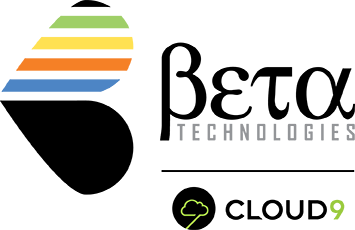Thinking about moving your business to the cloud? It can feel like a big step, and honestly, it can be a bit confusing to figure out where to start. This cloud migration guide is here to help break it all down. We'll cover why it's a good idea, how to plan it out, and what to expect when you actually make the move, especially with a platform like Cloud9. No need for fancy tech talk, we'll keep it simple.
Key Takeaways
- Moving to the cloud can save money and make your business more flexible. Cloud9 offers good uptime and local data options.
- There are different ways to move to the cloud: rehost, refactor, revise, rebuild, or replace. Pick the one that fits each of your applications best.
- Planning is super important. You need to check what you have, design how it will work in the cloud, and make sure it's secure and follows the rules.
- Start small with a pilot move to test things out before doing the whole thing. Then, move things in stages and pay attention to how you move your data.
- After you move, keep checking that everything works right and look for ways to make it better and cheaper. Also, be ready for common problems like downtime or needing new skills.
Understanding Cloud Migration
So, you're thinking about moving your business to the cloud, specifically to Cloud9. That's a big step, and it's totally normal to have questions. Think of cloud migration as moving your digital stuff – your applications, your data, your systems – from your own servers, maybe in a back room somewhere, to powerful computers managed by a cloud provider. It's not just about copying files; it's a strategic shift that can really change how your business operates.
Why Migrate to The Cloud?
Why bother with all this? Well, the cloud offers some pretty compelling advantages. For starters, it can save you a ton of money. Instead of buying and maintaining expensive hardware that gets outdated fast, you pay for what you use. Need more power for a busy season? You can scale up instantly. Things slow down? Scale back down. It's all about flexibility. Plus, you can access your work from pretty much anywhere, which is a lifesaver for remote teams or when you're on the go. And let's not forget about security and disaster recovery; cloud providers usually have top-notch security and built-in ways to protect your data if something goes wrong.
Benefits of Cloud9
Cloud9 isn't just any cloud; it's built with businesses like yours in mind. It promises a solid 99.9% uptime, meaning your systems are available when you need them. Security is a big deal too, with certifications like SSAE18 SOC 1 Type 2. For businesses in Bermuda, having local data residency options is a huge plus, and you get round-the-clock support. They also offer different pricing plans, so you can find something that fits your budget. It's about getting enterprise-level features without the enterprise-level headache.
Understanding Cloud Migration Costs
Okay, let's talk about the money side. Migrating to the cloud isn't free, but it's usually a good investment. The costs can include a few things:
- Planning and Assessment: Figuring out what you have and how to move it.
- Data Transfer: Moving your actual data can sometimes have costs associated with it.
- Cloud Infrastructure: This is your ongoing bill for using Cloud9's computing power, storage, and network.
- Testing and Training: Making sure everything works and your team knows how to use it.
- Ongoing Management: If you need help managing things after the move.
It's important to look at the total cost of ownership, not just the initial migration expenses. Often, the long-term savings in hardware, maintenance, and increased efficiency outweigh the upfront investment. A clear understanding of these costs helps in budgeting and setting realistic expectations for your cloud migration journey.
Here's a quick look at what goes into the cost:
| Cost Category | Description |
|---|---|
| Assessment & Planning | Initial analysis and strategy development |
| Data Transfer | Moving your existing data to the cloud |
| Cloud Resources | Compute, storage, networking on Cloud9 |
| Testing & Validation | Ensuring applications function correctly |
| Training & Upskilling | Educating your team on new systems |
| Post-Migration Support | Ongoing management and optimization services |
Choosing Your Cloud Migration Strategy
Alright, so you've decided to move to Cloud9. That's awesome! But before we start packing up your digital stuff, we need a plan. Think of it like moving houses – you wouldn't just start throwing boxes around, right? You'd figure out what's going, what's staying, and how you're going to get it all there. The same goes for your business applications and data.
The Five Rs of Cloud Migration
This is a pretty standard way to think about how you'll handle each piece of software you're moving. It's not a one-size-fits-all deal, and different applications will need different approaches. Here's a quick rundown:
- Retire: Some things just aren't needed anymore. If an app isn't used or is redundant, it's best to just say goodbye to it before the move. Saves you time and money.
- Retain: Sometimes, it just doesn't make sense to move everything. Maybe a specific application has to stay on-premises due to regulations or it's just too complex to move right now. That's okay, we can keep it where it is.
- Rehost (Lift and Shift): This is like picking up your application and dropping it into Cloud9 with minimal changes. It's usually the fastest way to get things to the cloud, good if you need to get out of your old data center quickly.
- Replatform (Lift, Tinker, and Shift): Here, we make some minor tweaks to your application to make it work better in the cloud. Think of moving it into a container or using a cloud-managed database. It's a good middle ground for performance and cost savings.
- Refactor/Rearchitect: This is the big one. We're talking about fundamentally changing how the application is built, often to take full advantage of cloud-native features like microservices or serverless computing. It's more work upfront but can lead to huge benefits in scalability and maintainability down the line.
Selecting The Right Migration Approach
So, how do you pick which 'R' to use for each application? It really depends on a few things:
- Business Value: How important is this application to your daily operations? High-value apps might warrant a more involved approach like refactoring to get the most out of Cloud9.
- Technical Requirements: What are the app's needs? Does it need high performance? Does it have specific dependencies? This will guide whether a simple rehost or a more complex rearchitect is better.
- Cost and Time: Rehosting is generally cheaper and faster, while refactoring takes more time and resources. We need to balance what you can spend and how quickly you need to move.
Here's a simple way to think about it:
| Application Type | Recommended Strategy | Why? |
|---|---|---|
| Legacy system with low usage | Retire / Retain | Reduces complexity and cost |
| Core business application needing scalability | Replatform / Rearchitect | Maximizes cloud benefits for performance |
| Application needing quick cloud presence | Rehost | Fastest path to cloud |
When To Refactor Applications
Refactoring is a significant undertaking. It's not just about moving something; it's about rebuilding or heavily modifying it to be truly cloud-native. You'd typically consider refactoring when:
- Your current application is difficult to scale or maintain.
- You want to significantly reduce operational costs by using cloud-specific services.
- You need to add new features or capabilities that are only possible with a cloud-native architecture.
- The application is critical to your business and you plan to use it for many more years.
Refactoring isn't always the answer. Sometimes, the cost and effort involved in rebuilding an application outweigh the benefits, especially if a simpler approach like rehosting or replatforming gets you most of the way there. It's a strategic decision that needs careful consideration of your specific goals and resources.
Choosing the right strategy for each application is key to a successful and efficient migration to Cloud9. It's about making smart choices that align with your business objectives.
Planning Your Cloud Migration Journey
So, you've decided to move to the cloud, and Cloud9 is your destination. That's great! But before you start packing up your digital belongings, a solid plan is absolutely necessary. Think of it like planning a big road trip; you wouldn't just hop in the car and go, right? You'd map out your route, pack the right gear, and make sure your vehicle is in good shape. The same applies to migrating your business to the cloud.
Initial Assessment and Planning
This is where we get our hands dirty and really understand what we're working with. It involves taking a good, hard look at all your current applications, data, and infrastructure. We need to know what you have, how it all connects, and what your business goals are for moving to Cloud9. This isn't just a quick glance; it's a deep dive to identify any potential roadblocks early on. We'll create an inventory of everything, figure out which applications depend on others, and assess how ready everything is for the move. A clear understanding of your current state is the bedrock of a successful migration.
Here's a quick look at what this stage typically involves:
- Inventory: Cataloging all your servers, applications, databases, and network components.
- Dependency Mapping: Understanding how different applications and systems rely on each other.
- Cloud Readiness Assessment: Evaluating if your current systems can be moved as-is or if they need changes.
- Goal Definition: Clearly stating what you want to achieve with Cloud9, like better performance, cost savings, or new capabilities.
- Timeline Creation: Setting realistic deadlines for each phase of the migration.
This initial assessment phase is critical. Skipping or rushing it is like trying to build a house without a blueprint. You might end up with something that looks like a house, but it probably won't stand up for long.
Designing Your Cloud Architecture
Once we know what we're moving and why, we can start designing how it will look in Cloud9. This is where we build the blueprint for your new cloud environment. We'll think about things like:
- Network Topology: How your cloud resources will connect to each other and to the internet.
- Storage Solutions: Deciding on the best types of storage for your data, considering speed and cost.
- Scalability: Planning how your resources can grow or shrink based on your business needs.
- Backup and Disaster Recovery: Setting up systems to protect your data and ensure business continuity if something goes wrong.
We want to build an architecture that's not just functional but also efficient and ready for future growth.
Security and Compliance Review
Security and compliance aren't afterthoughts; they need to be baked into the plan from the very beginning. Moving to the cloud doesn't mean security becomes less important; in many ways, it becomes even more so. We'll review all the relevant regulations your business needs to follow and make sure your Cloud9 environment will meet them. This includes planning for data encryption, defining who has access to what, and setting up monitoring to catch any suspicious activity. It's about building trust and confidence in your new cloud setup.
Executing Your Cloud Migration

So, you've got your strategy all mapped out, and you're ready to actually move things. This is where the rubber meets the road, so to speak. It's not just about flipping a switch; it's a carefully managed process to get your applications and data safely into Cloud9.
Pilot Migration Strategy
Before you go all-in, it's a really good idea to run a pilot. Think of it as a test drive. You pick one or two applications that aren't super critical to your daily operations. This lets you try out the whole migration process without risking your main business functions. You can spot any unexpected hiccups, figure out what needs tweaking in your plan, and give your team a chance to get hands-on experience. It's all about learning and refining before the big move.
Phased Migration Execution
Once the pilot goes well, you'll want to move your remaining applications. Doing this all at once can be overwhelming and risky. Instead, we usually break it down into phases. You'll want to think about which applications are most important to your business and which ones are simpler to move. Starting with less complex, lower-impact applications helps build momentum and confidence. Then, you gradually move on to the more complex or business-critical ones. This approach helps manage risk and makes the whole transition much smoother.
Data Transfer Considerations
Moving your data is a big part of this. How much data do you have? How fast does it need to get there? For smaller amounts, a standard network transfer might be fine. But if you're dealing with terabytes or petabytes, you might need to look at specialized services. Sometimes, it's faster and more reliable to copy data onto physical devices and ship them to the cloud provider. We'll figure out the best method based on your data volume, your network capabilities, and how quickly you need it available in Cloud9. The goal is to get your data there securely and efficiently.
Planning for data transfer involves understanding your current data volume, the required transfer speed, and the security measures needed to protect it during transit. It's not just about moving bits and bytes; it's about ensuring data integrity and availability from the moment it leaves your old system to when it's fully operational in Cloud9.
Post-Migration Validation and Optimization
So, you've made the big move to Cloud9. That's awesome! But honestly, the migration itself isn't the end of the road. It's more like crossing the finish line of a marathon – you're done with the hard part, but now you need to recover and make sure everything is running smoothly. This is where post-migration validation and optimization come into play. It's all about making sure your new cloud setup is actually working the way it should and getting the most out of it.
Testing and Validation Procedures
After everything is moved over, you can't just assume it's all perfect. You need to check. Think of it like moving into a new house; you want to make sure all the lights work, the water pressure is good, and nothing's broken during the move. For your cloud environment, this means running through a series of tests.
- Functionality Testing: Does your application still do what it's supposed to do? Test all the key features and user workflows.
- Performance Testing: How fast is it? Compare the performance metrics against your old system and your new goals. Is it faster, slower, or about the same?
- Security Checks: Double-check that all the security settings you put in place are active and working correctly. Are access controls as expected?
- Backup and Recovery Drills: Test your backup and disaster recovery plans. Can you actually restore data if something goes wrong? This is super important.
Continuous Optimization and Monitoring
Once you've validated that everything works, the job isn't done. The cloud is dynamic, and you need to keep an eye on things. Continuous optimization is key to getting the full value from Cloud9. This means constantly looking for ways to make things better, faster, and cheaper.
- Performance Monitoring: Keep an eye on how your applications and infrastructure are performing. Are there any bottlenecks? Are resources being used efficiently?
- Cost Management: Cloud costs can creep up if you're not careful. Regularly review your spending and look for opportunities to right-size resources or use more cost-effective options.
- Resource Right-Sizing: Based on actual usage data, adjust the size of your virtual machines and storage. You might find you're over-provisioned in some areas and can save money by scaling down.
- Automate Routine Tasks: Set up automated patching and backups. This saves time and reduces the chance of human error.
The cloud offers incredible flexibility, but it requires a proactive approach to management. Don't just set it and forget it. Regular checks and adjustments will ensure your cloud environment remains efficient and cost-effective over time.
Leveraging Cloud-Native Tools
Cloud9 comes with a bunch of built-in tools designed to make managing your cloud environment easier and more effective. Using these tools is a big part of that continuous optimization we just talked about.
- Monitoring and Logging: Tools like Cloud9 Monitor and Log Analytics are invaluable for tracking the health of your systems. They help you spot problems early and figure out what's causing them.
- Security Tools: Cloud9 offers tools to help protect your environment. These can identify threats and help you maintain compliance with industry standards.
- Application Modernization: Consider using cloud-native services to refactor or rebuild applications. This can make them more scalable, resilient, and easier to update. Think about breaking down large applications into smaller microservices for better agility.
Addressing Common Migration Challenges
Moving your business to the cloud, even with a great platform like Cloud9, isn't always a walk in the park. There are a few bumps in the road that most businesses run into. Let's talk about how to get past them.
Minimizing Downtime During Migration
Nobody wants their business to grind to a halt. The trick here is planning. You can't just flip a switch and expect everything to work perfectly. A common approach is to run the old system and the new cloud system side-by-side for a bit. This way, you can test the waters without fully committing. Scheduling the actual switch-over during off-peak hours, like a weekend or overnight, also makes a big difference. It's all about finding that sweet spot where disruption is minimal. We want to make sure your operations keep humming along.
Managing Application Dependencies
Applications rarely live in isolation. They often talk to other applications, databases, or services. Before you even think about moving something, you've got to map out all these connections. It's like being a detective for your IT systems. If App A needs data from App B, and you move App B first, App A is going to be pretty lost. So, you need to figure out the right order, or sometimes move groups of connected apps together. This is where a good assessment phase really pays off. Getting this right means fewer headaches later on.
Bridging The Skills Gap
Let's be honest, cloud technology is always changing. Your team might not have all the latest skills needed to manage a cloud environment effectively. This is a really common issue. The best way to tackle this is through a mix of training and partnership. Investing in training for your existing staff is smart. But sometimes, you need outside help. Partnering with experienced cloud providers or managed service providers can fill those gaps quickly. They bring the know-how so you don't have to build it all from scratch. It's about getting the right support to make your cloud migration strategy a success.
Getting Started With Cloud9
So, you've decided to take the plunge and move your business to Cloud9. That's a big step, and honestly, a smart one if you're looking to modernize your operations. But where do you even begin? It can feel a bit overwhelming, like looking at a giant instruction manual for something you've never built before. Don't worry, though. We're here to break down how to get started with Cloud9, making the whole process feel a lot less daunting.
Cloud Readiness Assessment
Before you start packing up your digital belongings, it's a good idea to figure out if you're actually ready for the move. Think of it like checking if your car is good for a long road trip before you even pack your bags. A cloud readiness assessment looks at your current IT setup – your applications, your data, your network, all of it. It helps identify any potential roadblocks and figures out what needs to be done to get things in shape for Cloud9. This assessment is pretty important because it sets the stage for everything that follows. It helps you understand what you have, what you need, and what the best path forward looks like.
Partnering for Success
Trying to do a major IT overhaul on your own can be tough. That's where partners come in. Think of them as experienced guides who've made this journey many times before. They can help you plan your migration strategy, design your cloud architecture, and even help with the actual move. Working with a partner who knows Cloud9 inside and out means you're more likely to avoid common pitfalls and get the most out of the platform. They can offer advice on everything from security to cost management. It's about having a team that can support you every step of the way, from the initial planning stages right through to when your systems are running smoothly in the cloud. Finding the right partner can make a huge difference in how successful your migration is.
Contacting Cloud9 Support
Even with the best planning and a great partner, you'll probably have questions. That's totally normal! Cloud9 offers support to help you out. Whether you're stuck on a technical issue, need clarification on a feature, or just want to double-check a configuration, their support team is there. They can help you troubleshoot problems, provide guidance on best practices, and generally make sure you're getting the most out of the platform. For local support in Bermuda, reach out to Beta Technologies for expert assistance. Don't hesitate to ask for help. It's a good idea to know how to get help before you actually need it.
Wrapping Up Your Cloud Journey
So, we've walked through what moving to Cloud9 looks like, from figuring out the best way to move your stuff to actually getting it there and making sure it works. It's a big step, for sure, and sometimes things don't go exactly as planned – that's just how it is with big projects. But by taking it step-by-step and planning ahead, you can really make this move work for your business. Think of it as upgrading your company's engine; it might take some effort now, but the payoff in speed and flexibility down the road is totally worth it. Don't be afraid to ask for help if you need it, and remember, this is just the beginning of what the cloud can do for you.
Frequently Asked Questions
What exactly is cloud migration?
Cloud migration is like moving your business's computer stuff – like programs and information – from your own computers and servers to a big, shared computer system run by someone else, called a cloud provider. Think of it like moving from your own small garden shed to a large, well-equipped workshop that many people can use.
Why should my business move to the cloud?
Moving to the cloud can save you money because you don't have to buy and fix expensive computer equipment. It also lets you easily get more or less computer power when you need it, access your work from anywhere, and have better backup plans if something goes wrong. Plus, cloud services are usually kept up-to-date and secure.
What is Cloud9?
Cloud9 is a special cloud service designed to help businesses, especially those in Bermuda. It's built with good technology to make sure it's available most of the time, keeps your information safe, and can even store your data locally if needed. They also offer support around the clock.
What are the different ways to move to the cloud?
There are a few main ways. You can 'rehost,' which is like moving everything exactly as it is. You can 'refactor,' making small changes to work better in the cloud. Sometimes you might 'revise' or 'rebuild' your applications to take full advantage of cloud features. Or, you can 'replace' old software with new cloud-based options.
How long does a cloud migration take?
The time it takes can vary a lot. Small moves might happen quickly, but moving bigger, more complicated systems can take several months. It depends on how much stuff you have, how complex it is, and the strategy you choose.
What happens after my business moves to the cloud?
After moving, it's important to check that everything is working correctly and securely. Then, you'll want to keep an eye on how things are running to make sure it's efficient and not costing too much. Using special cloud tools can help you keep improving your setup over time.
Ready to begin your cloud migration journey? Contact Beta Technologies today at 441-299-BETA (2382) or visit Cloud9.bm to learn more about our enterprise cloud solutions and schedule your free cloud readiness assessment.